Keyboard Shortcuts
- Thomas Spencer
- May 11, 2021
- 2 min read
Hey there!
One of the topics that I have been enjoying on my course is keyboard shortcuts. Some people may know these already, or see them as something small. However saving a little bit of time, multiple times per day, can really improve productivity. It's about being faster, and when I can accomplish what I want to in a less time, I am able to enjoy the process better.
I remember learning drums, guitar and kickboxing. When I first practiced new skills, they would feel awkward and unnatural. But once I got them, I could do them faster and in a flow state. I love being in that flow state. When playing a musical instrument, it's being able to imagine a sound in my mind, and just make it real. It's a way to turn imagination into reality. I imagine programming will be similar. The less I have to fuss about typing, and using my equipment, the more I will be connected to the process of bringing imagination into reality.
The first two commands I will go over are Windows + E and Windows + D
When you press and hold the windows key, and then simultaneously press the E key, you can open file explorer rapidly. When I was in an administrative role, I used this a lot. I had to access saved documents a lot. It's a great time saver.


When you press and hold the windows key, and then simultaneously press the D key, you can toggle back and forth between your open windows and the desktop. I learned this just the other day and love it. It will be useful.
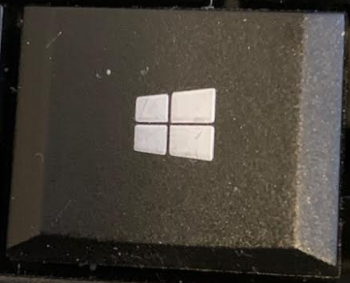
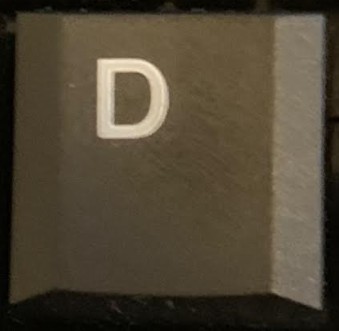
:Let me know how you like these ones.
Tom
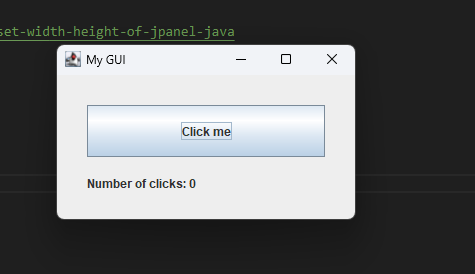

Comments