Keyboard Shortcuts for the Web
- Thomas Spencer
- May 28, 2021
- 1 min read
Hello,
When reviewing a web page, if you want to view the HTML code for the page just press: Ctrl+Shift+I
You can repeat this to toggle it closed again.
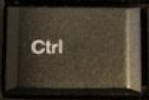
+

If you would like to see the Javascript type:
Ctrl+Shift+J
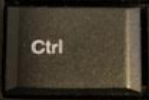
+

When using either of these keyboard shortcuts, you will share your screen with a side window. It will contain what is called a DOM. DOM stands for Document Object Model. Essentially it will present a tree of your work. However, it will be pretty close to the code used to make the website. So if you are curious how something was made on a webpage, try using these shortcuts!
Tom
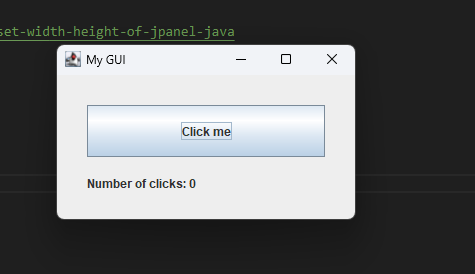

Comments